Account Deletion
by titobalazonjr
Delete Your Account
If you wish to permanently delete your account, please follow the steps below:
-
Go to Account Information in your profile settings.
-
Scroll down and select Delete Account.
-
Confirm your password to verify your identity.
-
Review the notice that all your data, history, and preferences will be permanently removed and cannot be recovered.
-
Click Confirm Deletion to finalize the process.
⚠️ Important: Once deleted, your account and all associated information cannot be restored.
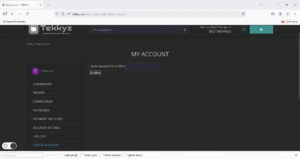


Leave a comment